“[The 10 tactics screening] reminded me of a meeting I attended with Steve Jobs and Wozniak in Palo Alto, 1982. Filled with vision and energy.”
English | Español | ျမန္မာစာ | Беларуская
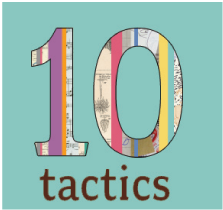
|
|
English | Español | ျမန္မာစာ | Беларуская |
|
Subtitle supportWe recommend you update your browser and update your Flash player to version 10 or later to view the film on this website. To view a 10 tactics video with subtitles on this website, look just to the bottom of the player for the language drop down menu. If the language you are interested in is available, you may select it from the drop down menu and the video will play with your selected language. Addressing viewing Problems If you do not have the font set for a particular language installed on your computer, you will not be able to view subtitles in that language. For example, if you choose Hindi and do not have Hindi fonts, you will see boxes instead of the correct subtitles. To install language fonts you can Google search the language you want and download a font set. Once these fonts are installed in your computer, you should be able to view the film in this language. Some right to left languages, such as Arabic and Hebrew, do not display or "render" properly on the player we have used. If you have installed the correct fonts but are still have viewing issue please email us (infoactivism[at]tacticaltech.org) and let us know which browser and browser version you are using. Screening 10 tactics with subtitles in different languages If you want to screen 10 tactics in a language other than those already available on the DVD you need to: 1. Download the relevant subtitle .SRT file here under 'Translate and Transcribe' (you need to be logged in). Alternatively you can ask us to send it to you. 2. Download the 10 tactics MP4 version here 3. Use a free player such as VLC. Download and read about this programme here 4. Open the MP4 file in this player and select 'load with subtitles file' and then locate this file on your computer |
“[The 10 tactics screening] reminded me of a meeting I attended with Steve Jobs and Wozniak in Palo Alto, 1982. Filled with vision and energy.”
Martha Jennings,
Save the Children,
UK
|